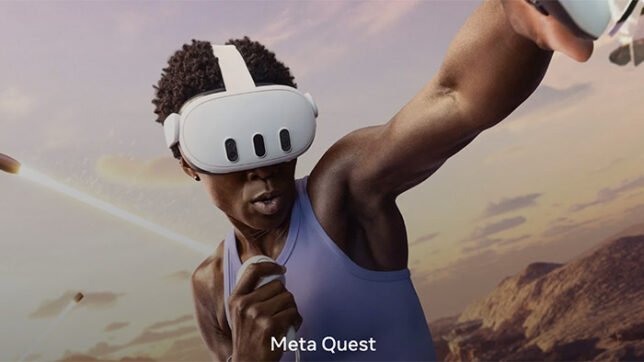If you’ve ever dreamed of stepping onto the pitch in a packed stadium, feeling the weight of the bat in your hands, and smashing a perfect cover drive—all without leaving your living room—then the VR Cricket Bat is your ticket to that immersive experience. As featured prominently by the viral sensation VR Cricket Guy on platforms like YouTube, Instagram, and TikTok, this innovative accessory transforms casual VR gaming into a hyper-realistic cricket showdown. Designed specifically for the Meta Quest 3 and Meta Quest 3S, the VR Cricket Bat from VR Merch Store elevates games like iB Cricket to pro-level authenticity, making every swing feel like the real thing.

In this ultimate guide to the VR Cricket Bat, we’ll explore why it’s the must-have gear for cricket-loving VR enthusiasts. From its seamless compatibility and ergonomic design to the game-changing impact on your Meta Quest setup, we’ll break down everything you need to know. Whether you’re a die-hard fan of international cricket or just dipping your toes into virtual sports, this VR Cricket Bat promises to take your VR gaming to the next level. Stick around as we dive into setup tips, gameplay enhancements, and why VR Cricket Guy can’t stop raving about it. Ready to bat like a boss? Let’s get into it.
What is the VR Cricket Bat and Why Does It Matter for Meta Quest Users?
The VR Cricket Bat isn’t just another gadget—it’s a game-changer engineered to bridge the gap between virtual simulation and real-world cricket sensations. At its core, this accessory is a lightweight, durable controller attachment that securely cradles your Meta Quest 3 or 3S right-hand controller, mimicking the heft, grip, and swing dynamics of a professional willow bat. Weighing in at around 500g (including the controller), it features a 29.5cm rubber grip for that authentic tacky feel, ensuring your hands don’t slip during intense net sessions or high-stakes matches.
What sets the VR Cricket Bat apart is its perfect synergy with the Meta Quest ecosystem. Optimized for the Quest 3’s advanced tracking and passthrough capabilities, it delivers precise motion capture without lag, allowing for fluid 360-degree swings, defensive blocks, and those satisfying lofted shots. No more awkward controller fumbling that breaks immersion— this bat turns your headset into a portal to Lord’s or the MCG. And as seen on VR Cricket Guy‘s electrifying videos, where he smashes boundaries in iB Cricket with effortless style, the VR Cricket Bat makes VR cricket feel indistinguishable from the pitch.

For newcomers, cricket’s nuances—like reading spin or timing a yorker—can be tricky in VR. But with this bat, learning the sport becomes intuitive, as praised by 98% of iB Cricket players in Meta Store reviews. It’s not hyperbole: this accessory has earned shoutouts from world-class cricketers for its realism. If you’re tired of generic VR sports gear, the VR Cricket Bat delivers the authenticity that elevates your sessions from fun to addictive. Head over to VR Merch Store to see why it’s flying off the shelves—produced and shipped straight from the UK for that premium quality assurance.
As Seen on VR Cricket Guy: The Viral Sensation Behind the Hype
Enter VR Cricket Guy, the charismatic content creator who’s single-handedly put VR cricket on the map. With over 13,000 Facebook likes and a YouTube channel packed with pulse-pounding gameplay footage, VR Cricket Guy (real name undisclosed, but his passion speaks volumes) has become the go-to influencer for all things virtual cricket. His videos, captured flawlessly on the Meta Quest 3, showcase jaw-dropping sixes, diving catches, and post-match breakdowns that rack up millions of views across social media.

What makes VR Cricket Guy‘s endorsement of the VR Cricket Bat so compelling? It’s all in the authenticity. In one viral clip from August 2024, he unboxes and tests the bat in a full iB Cricket league match, highlighting how its balanced weight distribution prevents controller strain during marathon sessions. “This isn’t just an accessory—it’s like holding Kasprowicz’s bat from ’95,” he quips, drawing parallels to iconic Ashes moments. His TikTok reels, blending slow-mo swing analysis with crowd-roar audio, have inspired a wave of fans to upgrade their setups, turning casual viewers into dedicated players.
VR Cricket Guy‘s influence extends beyond hype; he’s collaborated with developers to refine VR cricket tech, even featuring interviews with former international stars who demo the VR Cricket Bat in action. If you’re scrolling Instagram and stumble upon his handle (@vrcricketguy), you’ll see why this bat is his top recommendation—it’s the tool that lets him “play like a pro from my garage.” For those inspired by his energy, grabbing a VR Cricket Bat isn’t just a purchase; it’s joining a global community of vSport enthusiasts pushing the boundaries of immersive gaming.
Perfect Compatibility: Why the VR Cricket Bat Shines on Meta Quest 3 and 3S
When it comes to VR accessories, compatibility is king—and the VR Cricket Bat reigns supreme for Meta Quest 3 and 3S users. Unlike universal attachments that wobble or misalign, this bat uses a secure Velcro strap system for tool-free installation and removal, ensuring your right controller stays locked in place. It’s explicitly designed for the Quest 3’s slimmer profile and enhanced haptics, which translate vibrations into realistic “bat-on-ball” feedback that tingles through the grip.
For Quest 3S owners on a budget, the VR Cricket Bat maintains full functionality, leveraging the headset’s mixed-reality mode for hybrid play—imagine overlaying a virtual pitch on your backyard for sunset nets. Tracking issues? A non-issue here; the bat’s ergonomic shape aligns perfectly with the Quest’s inside-out cameras, delivering sub-millisecond accuracy even in dynamic swings. Reddit threads from r/OculusQuest confirm it: users report zero compatibility hiccups post-firmware updates, with one post noting, “Switched from Quest 2, and the bat feels reborn—smoother than ever.”
This isn’t a one-trick pony, either. While optimized for iB Cricket, the VR Cricket Bat enhances other titles like VR Batting and Balls or Cover Drive Cricket, broadening its appeal. If you’re investing in the Meta Quest ecosystem, this bat ensures your hardware’s full potential is unlocked, making every match a testament to cutting-edge engineering.
Elevate Your Game: How the VR Cricket Bat Transforms iB Cricket
iB Cricket, the crown jewel of VR sports sims, boasts over 2.5 billion fans’ worth of passion packed into its realistic physics engine. Available on the Meta Store for Quest 3 and 3S, it’s lauded as “the most immersive VR cricket experience” with features like PvP modes, global leagues, and AI-driven fielding. But here’s the kicker: without the right gear, even its stadium-shaking crowds feel a tad detached. Enter the VR Cricket Bat, which catapults iB Cricket from great to legendary.
Picture this: You’re at the crease in a 50-over thriller, facing a fiery left-arm quick. With the VR Cricket Bat‘s authentic 29.5cm grip, your stance feels natural—feet planted, elbows high, eyes on the ball. Swing through the line for a straight drive, and the bat’s weight simulates that satisfying “thwack,” amplified by Quest 3’s spatial audio roaring from the stands. In practice nets, bouncers zip realistically, forcing genuine defensive technique; hook one poorly, and you’ll duck instinctively, just like facing Shoaib Akhtar.
Users rave about the transformation: Steam reviews hit 94% positive, with comments like “Honed my skills like never before—now I’m schooling mates in PvP.” The bat unlocks advanced modes, too, such as coaching modules with pro tips from legends, or unlimited overs for endless batting bliss. For VR Cricket Guy devotees, it’s the secret sauce behind his boundary-hitting montages. Pair it with iB Cricket’s metaverse esports tournaments, and you’re not just playing—you’re competing on a world stage.
Beyond Cricket: Versatile VR Accessories from VR Merch Store
While the VR Cricket Bat steals the spotlight, VR Merch Store offers a treasure trove of gear to supercharge your entire VR arsenal. Dreaming of Wimbledon? Snag a VR tennis racket handle for fluid forehands in First Person Tennis. Golf aficionados, the VR golf club handle turns your living room into Augusta, with precise swing paths for birdie putts. And for all-around upgrades, explore top quality VR accessories like extended battery packs or comfort straps that keep you in the zone longer.
These aren’t gimmicks—they’re thoughtfully crafted to enhance immersion across genres. As VR Cricket Guy often notes in his gear guides, the right tools “take your VR gaming to the next level,” whether it’s a Cricket Bat for iB Cricket or a golf club for VR Golf. With UK-based production, expect durable builds and swift shipping. Get the right VR accessories today and build a setup that’s as versatile as your playstyle.
Setup and Tips: Getting Started with Your VR Cricket Bat
Unboxing your VR Cricket Bat is a breeze: Slide the right controller into the cradle, fasten the Velcro strap, and calibrate in the Quest settings—done in under two minutes. For optimal play, designate a 2m x 1.5m guardian area to avoid virtual LBWs in real life. Pro tip from VR Cricket Guy: Warm up with iB Cricket’s tutorial mode to dial in your grip; start with medium pace to build confidence before unleashing on spinners.
Maintenance is minimal—wipe the rubber grip post-session to keep that fresh-outta-the-bag feel. Troubleshooting? If tracking glitches (rare on Quest 3), restart the headset or update iB Cricket. Battery life? The bat’s passive design sips power, but pair with a 3-hour extender for all-day epics. Families love it too—iB Cricket’s five-user profiles mean everyone’s swinging for sixes.
Community Buzz: What VR Fans Are Saying About the VR Cricket Bat
The VR Cricket Bat has sparked a frenzy in VR circles. On Reddit’s r/virtualreality, threads crown iB Cricket “the best VR cricket game,” with the bat as its MVP: “Feels like holding a real Kookaburra—immersion off the charts!” YouTube comments under VR Cricket Guy‘s reviews echo this: “Bought it after your vid—now my high score’s doubled!” Even pros chime in; former internationals in his interviews call it “a revolution for vSport training.”
Social proof abounds: 100+ cricketers have endorsed iB Cricket’s realism, and the bat amplifies it. Global tournaments via the game’s metaverse draw crowds, with bat-wielding players sharing triumphs on Facebook groups. It’s not just gear—it’s a movement, fostering connections from Mumbai pitches to Manchester lofts.
Conclusion: Swing into Action with the VR Cricket Bat Today
The VR Cricket Bat as seen on VR Cricket Guy isn’t merely an accessory—it’s the spark that ignites passion for VR cricket, turning the Meta Quest 3 and 3S into your personal Wankhede. From iB Cricket’s roaring stadiums to endless creative swings, this bat delivers unmatched realism, endorsed by influencers and pros alike. Whether you’re a weekend warrior or aspiring vSport star, it’s time to get a VR Cricket Bat and claim your spot at the crease.
Don’t wait for the next viral reel—head to VR Merch Store now, wishlist your VR Cricket Bat, and step up to the plate. Who knows? Your next cover drive could be the one that goes viral. Play on, and may your boundaries be long!